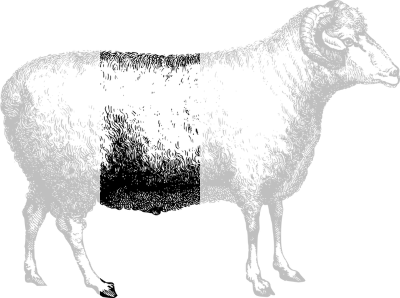Day 2
Day 2:
Does git sound familiar to you?
😯 I don’t have a clue
👍 I’ve heard of it
👏 I’ve used it
❤️ I use it all the time
Choose an emoji from Reactions
/home/pao/Documents/thesis
├── abstract.R
├── thesis.Rmd
├── thesis_reviwed.Rmd
├── thesis_reviwed2.Rmd
├── thesis_final.Rmd
├── thesis_finalfinal.Rmd
├── this_is_it.Rmd
├── now_this_is_it_for_real_this_time_i_swear.Rmd
└── FINAL.Rmd

Branches: main

Branches

Scenario 1

Scenario 2

How familiar are you with R package development?
😯 I don’t have a clue.
👍 I’ve created a few functions.
👏 I’ve use the R package structure.
❤️ I maintain one or more R packages.
Choose an emoji from Reactions
rrtools level 1: project structutre
rrtools::use_compendium()
- Creates the file structure for a research project
rrtools::use_readme_qmd()
- Adds a README file with a very useful template
- DOI, How to cite, How to use/reproduce the project
rrtools::use_analysis()
- Creates a folder structure inside the project with sub folders:
- paper, figures, data (with raw_data and derived_data sub folders) and templates
rrtools level 2: organising code
- Simple solution: include everything on the
.Rmdfile.- Cons: it can be a lot to include in 1 file
- Another simple solution: source from 1 or more
.Rfiles- Cons: hard to manage (documentation, dependencies, etc)
rrtoolssolution: use an R package structure- Cons: sounds like a lot of work at the beginning
Preparations for day 3:
- Managing R dependencies with renv
- Make sure you have the renv package installed.
- Sharing your data
- Create an account in sandbox.zenodo.org/